Unfortunately when applying the new GPO on a client this last one couldn't resolve any FQDN...
No problem I decide to plug the laptop on the corporate network to investigate about the issue but same problem, impossible to resolve private FQDN too:
In this case impossible to refresh the GPO, I try to show the NRPT but netsh namspace show effective policy or netsh dnsclient show state return the following message:
« Name resolution policy table has been corrupted. DNS resolution will fail until it is fixed. Contact your network administrator. »
Here's some solution to temporary solve it:
- Format and reinstall Windows : not acceptable when deploying on a large number of laptop.
- Or delete NRPT information on the registry as described on http://technet.microsoft.com/de-de/library/ee649182(WS.10).aspx.
In fact by deleting all sub-folders on HKEY_LOCAL_MACHINE\SOFTWARE\Policies\Microsoft\Windows NT\DnsClient\DnsPolicyConfig and after restarting the DNS client service DNS resolution came back.
Each IP address is separated by a comma, it's not a problem for ENU version of Windows 7 but not for the French one for example. Indeed after deleting the others IP address on the registry for a test all working again.
So be careful before a fix by Microsoft not to specify several DNS servers on the NRPT.
Warning this problem belong to DirectAccess, the following products are affected:
- Windows 2008 R2 DirectAccess feature
- Forefront UAG RTM
- Forefront UAG Update 1
- Forefront UAG Update 2
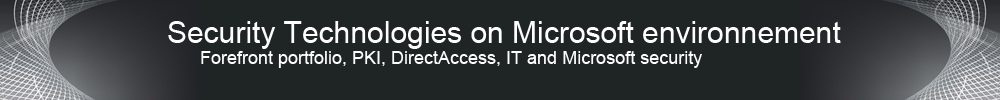





Aucun commentaire:
Enregistrer un commentaire