lundi 29 juillet 2013
[DirectAccess] URA : Configuration Load Error
While deploying DirectAccess on an URA gateway I got the following error when applying the settings to the GPOs: "A connection to remote computer <domain controller FQDN> cannot be established".
When I look closer with the Remote Access Management Console of de Windows Server 2012 it was impossible to reset the settings. Indeed the following error wait for me: "Settings for server <URA FQDN> cannot be retrieved. A connection to remote computer <domain controller FQDN> cannot be established". Even when I try to reload the DirectAccess settings, through the "Try to reload the configuration" link.
But another nonsense was that the network capture doesn't show any packet and activity between the URA gateway and the domain controller:
When I look closer to the NIC setting dedicated for the Internal network (and I you follow my article [TMG] NIC setup to configure this NIC) normally we must disable the option "File and Printer Sharing for Microsoft Networks":
But with Windows Server 2012 for an unknown reason it's also disable the same option on the NIC binding, and it's not the case on Windows Server 2008 R2:
When I enabled again this option all work fine again, it takes sense because GPOs communications are done through CIFS.
But another weird behaviour was that on some URA gateways this setting doesn't impact the server, it's a random behaviour... If you got this error try to enable again this setting to make all working again :)
Thanks' to Benoît Sautiere for his help about this random issue.
Inscription à :
Publier les commentaires (Atom)
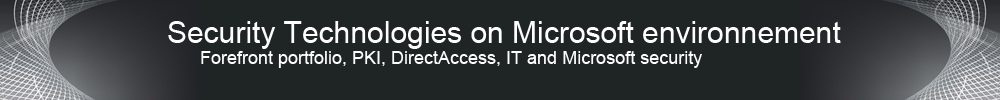







Aucun commentaire:
Enregistrer un commentaire