Recently on my Lab environment I need to update my public certificate used by my Web Application Proxy (WAP) server.
In order to do this I open the Remote Access console and unfortunately there's no option to specify the new certificate to use.
So I decide to use PowerShell applying what Microsoft said: "if you can't do it in GUI so you could make it in PowerShell".
I first found the Set-WebApplicationProxySslCertificate cmdlet and I try it in confident to success.
By doing this the AD FS Proxy publication hosted on WAP stopped to work, while investigated with the Set-WebApplicationProxySslCertificate cmdlet I found that the association disappeared:
Paradoxically the URA console said that everything goes fine and working well:
So I decided to try the cmdlet Install-WebApplicationProxy used by the Wizard when deploying WAP, with the parameters to provide the certificate to use and the AD FS server to contact:
As if by magic:
- The association and my AD FS Proxy come back
- The publication works again :)
- And all my others publication still there (because stored on the AD FS)
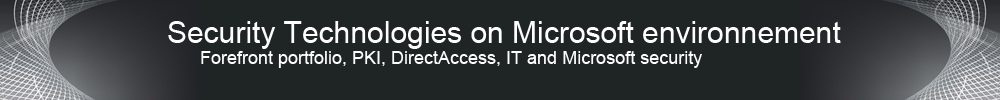





Aucun commentaire:
Enregistrer un commentaire