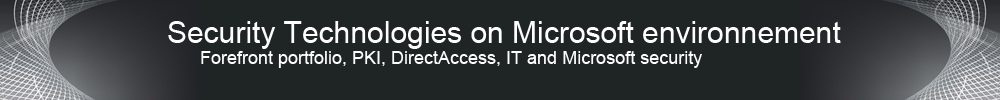It's possible for those who want greater security on Forefront UAG, it's possible to make hardening for Windows Server 2008 R2. This is possible with the Security Configuration Wizard administration tool with the security policy template for Forefront UAG available for download on the Microsoft website.
 Beware: this step must be done after installing Forefront UAG, on the contrary you will loose supportability. I also advice to make a backup of the server as described on this article.
Beware: this step must be done after installing Forefront UAG, on the contrary you will loose supportability. I also advice to make a backup of the server as described on this article.But on Windows 2008 R2 Service Pack 1 you will encounter the HRESULT 0x80070057 error.
This issue means that the template does not support the Windows version, in order to solve this open the xml file and found the following line:
<SecurityPolicy OSMajorVersion="6" OSMinorVersion="1" ServicePackMajorVersion="0" ServicePackMinorVersion="0">update it as below:
<SecurityPolicy OSMajorVersion="6" OSMinorVersion="1" ServicePackMajorVersion="1" ServicePackMinorVersion="0">And when you will try again everything will goes fine :)