In this article we will see how to configure the DCOM/RPC communication between our DPM and TMG server.
5/ RPC settings
When the access rules are created, RPC filter used by Forefront TMG don't fully support the DCOM call, in this case we will have a denied connection. We will make a workaround to solve this issue by disabling the Enforce Strict RPC Compliance option on Forefront TMG:
On the DPM – Inbound rule we choose Configure RPC protocol.
Then the Enforce strict RPC option must be disabled.
Then on the System Policy of Forefront TMG, in the node Active Directory located on the Authentication Services node we also check that the Enforce strict RPC option must be disabled.
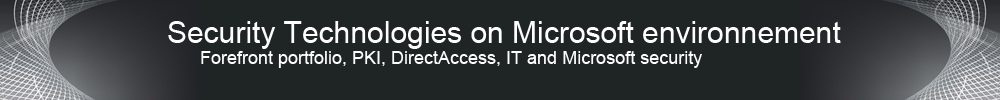





Aucun commentaire:
Enregistrer un commentaire