
An Update 1 is on a Microsoft roadmap and will solve this problem, but until this update you could solve it with the following workaround.
Open the site.master file located on the %ProgramFiles%\Forefront Protection Server Management\Console folder with your favorite text editor :).
Replace the meta content "IE=7; IE=8" value by "IE=EmulateIE7".
After this all the functionalities of the FPSMC site will be back again and working fine.
Thanks to Christophe Cygan of Microsoft France for his help on this.
[UPDATE] : The Rollup 1 is now available and solve the issue by downloading the KB2717781.
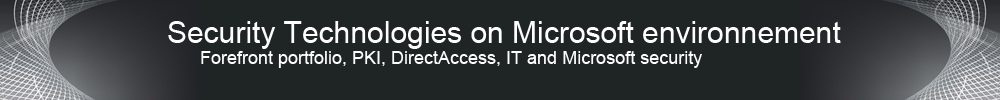





Aucun commentaire:
Enregistrer un commentaire