
When trying to accessing on the administration page, of the file sharing on a Forefront UAG member of a domain, on the File Access page I got an authentication request.
After providing my credentials I got the following error.
In order to solve this problem on the IIS management console on the Forefront UAG server, open the FileSharingAdmin node of the Default Web Site.
Then on the Authentication section enable Windows Authentication and the access to the administration page of the file sharing through SSO will be granted.
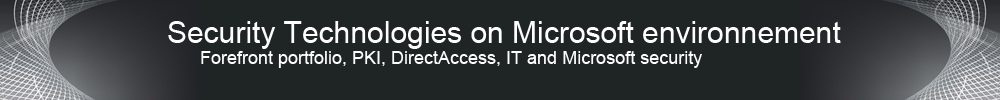




Aucun commentaire:
Enregistrer un commentaire