- crash
- freezes
- performance issues
A workaround exist while waiting for a fix:
If you could still access to your sessions, an update of the applied policies as described below temporary fix the issue:
- Open the policy properties
- Go to the Real-Time protection node
- Update the Enable behavior monitoring setting to No
If you could access to a session only through the safe mode, you could use the following command line on an elevated command line prompt:
reg add "HKLM\SOFTWARE\Policies\Microsoft\Microsoft Antimalware\Real-Time Protection" /f /v "DisableBehaviorMonitoring" /t REG_DWORD /d "1"
[UPDATE] The 1.171.1.64 definition update seems to resolve the issue.
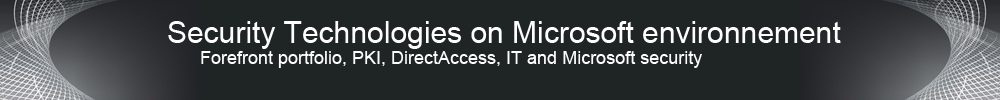




Aucun commentaire:
Enregistrer un commentaire