In fact it’ll take around 10 minutes (for real) between the first ping and the availability all the services like remote desktop.
Without Service Pack 1 no problem weird... After a case support it’s seems that it’s a known problem Microsoft, unfortunately I actually not tested if the recent Update 1 solve it.
To check if you are on the same scenario here’s how to proceed:
1/ Restart the server and optionally grind and bear it :)
2/ Open the events logs and on the System node search for:
| Log Name: System Source: Service Control Manager Date: 15/09/2010 10:52:14 Event ID: 7022 Task Category: None Level: Error Keywords: Classic User: N/A Computer: hostname.domain.ext Description: The Microsoft Forefront TMG Managed Control service hung on starting. Event Xml: ‹Event xmlns="http://schemas.microsoft.com/win/2004/08/events/event"› ‹System› ‹Provider Name="Service Control Manager" Guid="{555908d1-a6d7-4695-8e1e-26931d2012f4}" EventSourceName="Service Control Manager" /› ‹EventID Qualifiers="49152"›7022‹/EventID› ‹Version›0‹/Version› ‹Level›2‹/Level› ‹Task›0‹/Task› ‹Opcode›0‹/Opcode› ‹Keywords›0x8080000000000000‹/Keywords› ‹TimeCreated SystemTime="2010-09-15T08:52:14.400011100Z" /› ‹EventRecordID›9178‹/EventRecordID› ‹Correlation /› ‹Execution ProcessID="564" ThreadID="568" /› ‹Channel›System‹/Channel› ‹Computer›hostname.domain.ext‹/Computer› ‹Security /› ‹/System› ‹EventData› ‹Data Name="param1"›Microsoft Forefront TMG Managed Control‹/Data› ‹/EventData› ‹/Event› |
[Update] : The patch for this problem exist on the Update 1 of Forefront TMG SP1.
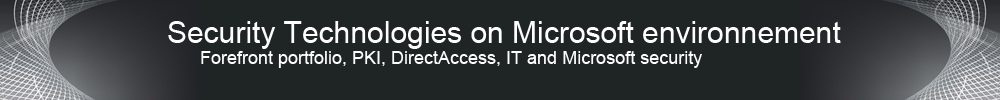


Aucun commentaire:
Enregistrer un commentaire