
Warning: the following how to may be different depending of your contract with Microsoft. And I 'm also sorry, but I only got French screen-shoot for the MVLS site part.
Sometimes it's complicated (believe me) to find the Web Protection license for Forefront TMG.
First of all go to MVLS portal: http://www.microsoft.com/licensing/servicecenter.
After authenticated, click on Licenses tabs and then on Contracts.
In order to refine the view set the Status filter to Active.
Get the following information:
- The MBSA contract code without the first letter.
- The ending date of the MBSA contract.
II/ Configuration of Forefront TMG
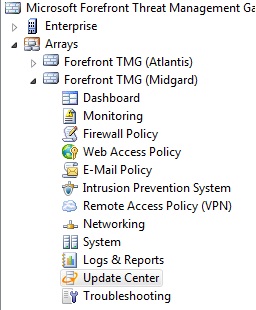
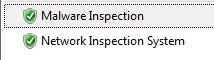

Switch to License Details tabs and fill the following fields:
- License agreement number: MBSA contract code number without the first letter
- Expiration date: ending date associated to the MBSA.
III/ Configuration of Forefront TMG (alternative methode)
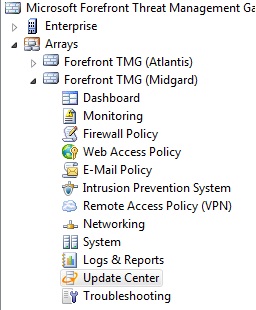
On the central part select Malware Inspection: Enabled.
- License agreement number : MBSA contract code number without the first letter
- Expiration date : ending date associated to the MBSA.
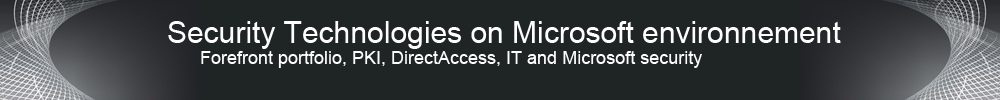






Aucun commentaire:
Enregistrer un commentaire