Suite aux différents prérequis nous entrons dans le vif du sujet avec la
création des protocoles qui seront utilisés par nos différentes règles d'accès.
3/ Protocoles
3.1/ Protocoles standard
Afin de créer les règles d’accès les protocoles suivant devront être créés :
Nom
|
Protocol type
|
Direction
|
From
|
To
|
DPM Agent
Coordinator
|
TCP
|
Outbound
|
5718
|
5718
|
DPM
Protection Agent
|
TCP
|
Outbound
|
5719
|
5719
|
DPM Dynamic
Ports
|
TCP
|
Outbound
|
10000
|
65535
|
Attention pour le protocole
DPM Dynamic Ports il faudra s’assurer que sur le serveur DPM et Forefront TMG que ces derniers utilisent bien les ports RPC par défaut afin de s’en assurer la ligne de commande
netsh int ipv4 show dynamicport tcp devrait renvoyer le résultat suivant :
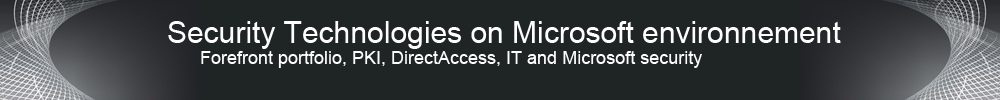









 Some steps are required in order to update to this service pack when using Forefront UAG array with NLB and others scenarios:
Some steps are required in order to update to this service pack when using Forefront UAG array with NLB and others scenarios: 







